Update the Sensors
- Download the “app.zip” from this link: sensors firmware.
- Copy it on the provided USB key without unzipping the file. Make sure that the file is named “app.zip“.
- Make sure all sensors are connected to the docking before powering it up.
- Connect the provided USB key on the docking.
- Power up the docking
- Wait until the docking boots up.
- The docking will detect the file and proceed to the sensor’s update.
- The sensor’s LED will turn green for a moment and the sensor’s icon on the docking screen will fill up in pink.
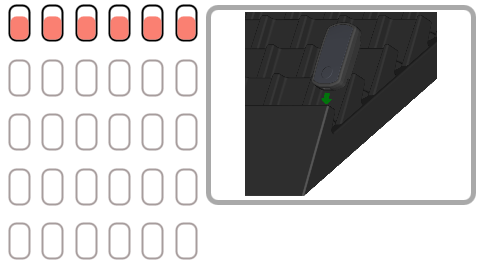
9. Once the update is done, the sensor and its icon will go back to the charging mode.
10. Power down the docking.
11. Unplug the provided USB key and erase the “app.zip” file to use it normally.
